Creating a mission#
Creating a mission with airsdk-cli (recommended)#
airsdk-cli is a command-line tool for building and testing airsdk missions.
It aims to ease the development of AirSDK missions by providing a simplified build environment that
should fit most missions.
With airsdk-cli, creating a new mission is as simple as running the following command in your console airsdk init and then answer to a few prompted questions.
airsdk-cli is also able to build your mission (airsdk build) and install it on your drone (airsdk install).
To install airsdk-cli, follow the installation procedure.
For more information on airsdk-cli, please refer to the airsdk-cli basic usage documentation
Creating a mission without airsdk-cli (the hard-way)#
Preface#
Mission types#
There are two types of missions:
AirSDK missionFull custom-designed functionalities of the three main customizable processes: flight supervisor, guidance modes and services.
AirSDK serviceServices are standalone processes dedicated to a specific Flight mission and run into a separated Linux process. Services can be computer vision algorithms, neural networks, communication protocols, etc…
For more details about the types of the mission, please refer to System software architecture.
Full mission | Only service
packages | packages
└ [mission_name] | └ [mission_name]
├ autopilot-plugins | ├ autopilot-plugins
| ├ fsup | | └ fsup
| | ├ [stages] | | └ mission.py
| | └ mission.py | ├ messages (optional)
| └ guidance (optional) | └ service
├ messages (optional) | └ [service_name]
└ service (optional) |
File tree of an Air SDK Mission#
The following is the file structure of an Air SDK Mission:
[mission_name]
└ packages
└ [mission_name]
├ autopilot─plugins ─ Directory of fsup and guidance
│ ├ fsup ──────────── Flight supervisor (fsup) directory
│ │ ├ critical ────┐
│ │ ├ flying │
│ │ ├ ground │─ Defaults stages directories:
│ │ ├ hovering │ contains states
│ │ ├ landing │
│ │ ├ takeoff ────┘
│ │ ├ __init__.py
│ │ └ mission.py ──── Main mission file: contains the stages transitions
│ ├ guidance ──────── Guidance is in charge of trajectory generation for the drone and the cameras (front and stereo).
│ │ ├ native ──────── If the guidance modes are coded/written in C++ the corresponding files are in this directory
│ │ ├ protobuf ────── Guidance <-> Fsup messages description directory
│ │ └ python ──────── If the guidance modes are coded/written in python the corresponding files are in this directory
│ └ atom.mk ───────── Autopilot─plugins build file
├ messages
│ ├ protobuf ──────── Fsup <─> ground application messages description directory
│ └ atom.mk ───────── Messages build file
└ service ─────────── Services are standalone processes dedicated to a specific Air SDK mission.
└ [service_name]
├ native ──────── If the service is coded/written in C++ the corresponding files are in this directory
├ protobuf ────── Service <-> Fsup messages description directory
├ python ──────── If python is used
└ atom.mk ─────── Service build file
Install repo#
Repo helps manage many Git repositories.
Note
You can learn how to use Repo on the Repo command reference page
You can install the last version of repo using the following commands:
Make sure that you have a bin/ directory in your home directory and that it’s included in your path:
$ mkdir ~/bin
$ PATH=~/bin:$PATH
Download the Repo Launcher and ensure that it’s executable:
$ curl https://storage.googleapis.com/git-repo-downloads/repo > ~/bin/repo
$ chmod a+x ~/bin/repo
Make it executable by Python 3:
$ sed -i.bak -e 's;#!/usr/bin/env python$;#!/usr/bin/env python3;' ~/bin/repo
Clone the airsdk-samples workspace#
Create your working directory
$ mkdir airsdk
$ cd airsdk
Initialize Repo in your working directory
$ repo init -u "ssh://git@github.com/Parrot-Developers/airsdk-samples-manifest" -b the-hard-way
Download the source tree
$ repo sync
Finally, download the latest version of Air SDK.
$ ./build.sh -p classic -t download-base-sdk
$ ./build.sh -p pc -t download-base-sdk
The output should look like this:
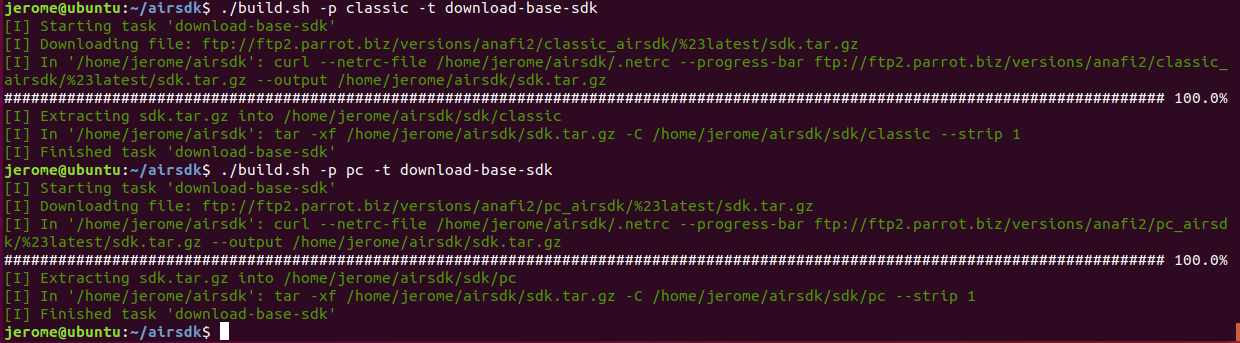
Starting point#
It is assumed that the Air SDK samples workspace is setup and the following structure is present:
build/
build.sh
packages/
└ airsdk─samples
├ README.md
└ hello
├ atom.mk
├ autopilot─plugins
│ ├ fsup
│ └ guidance
├ messages
│ ├ protobuf
│ └ tests
├ product
│ ├ classic
│ ├ common
│ └ pc
└ services
├ native
└ python
products/
README
Creating MyMission and MyService in Python#
The mission will be called MyMission, will have as uid com.company.missions.mymission and a service called MyService. There are multiple directories and files in an Air SDK mission that need to be created:
Creating the required directory/file structure#
A new directory should be created in
packages/mymission. This will be the root directory of the Air SDK mission for all the following steps.Create a mission build file
atom.mk(for more info onatom.mkfiles see the Alchemy documentation <https://github.com/Parrot-Developers/alchemy/blob/master/doc/alchemy.mkd>)Create the flight supervisor (fsup) plugin file
autopilot-plugins/fsup/mission.pyDepending on the type of MyMission:
for a flight mission with a guidance mode create:
autopilot-plugins/guidance/python/mymission.py(optionally)
autopilot-plugins/guidance/protobuf/mymission/guidance/messages.proto
for a service create:
depending on the language of the service:
services/myservice/python/service.pyorservices/myservice/native/service.cpp(optionally)
services/myservice/atom.mk(optionally)
messages/protobuf/company/MyService/airsdk/messages.proto
Create a product directory for each supported variant:
product/mymission/classicfor a native buildproduct/mymission/pcfor a simulator build as well as a common variant directory for metadata and configurations
Create
mission.jsonfile inproduct/mymission/common/skel/missions/com.company.missions.mymission/mission.jsonCreate
product.mkfile in:product/mymission/common/configproduct/mymission/classic/configproduct/mymission/pc/config
Edit
atom.mkmission.pyservice.pymessages.proto
Editing the build files#
The atom.mk at the root of the packages/mymission will describe how to
build the mission, the service and the messages:
########################
# building the mission #
########################
LOCAL_PATH := $(call my-dir)
#
# defining variables to use
mission.name := mymission
mission.package := company.$(subst _,-,$(mission.name))
mission.uid := com.$(mission.package)
mission.mission-dir := missions/$(mission.uid)
mission.payload-dir := $(mission.mission-dir)/payload
mission.fsup-dir := $(mission.payload-dir)/fsup
#
service.name := myservice
service.package := company.$(subst _,-,$(service.name))
service.services-dir := $(mission.payload-dir)/services
#
# define a macro that
# copies all files relative to SOURCE/ that match *.SUFFIX into TARGET
# ($1:SOURCE $2:SUFFIX $3:TARGET)
# this is achieved by calling all-files-under and updating the
# LOCAL_COPY_FILES variable
copy-all-under = $(foreach __f,\
$(call all-files-under,$1,$2),\
$(eval LOCAL_COPY_FILES += $(__f):$(patsubst $1/%,$3/%,$(__f))))
#
# define mission module build unit
include $(CLEAR_VARS)
LOCAL_MODULE := airsdk-$(mission.name)-autopilot-plugins
LOCAL_DESCRIPTION := AirSdk autopilot mymission mission files
LOCAL_CATEGORY_PATH := airsdk/missions/mymission
#
# copy all files from autopilot-plugins/fsup in the build destination
$(call copy-all-under,autopilot-plugins/fsup,.py,$(mission.fsup-dir))
#
# define dependencies of the mission module, in this case the service and
# the messages both defined below
LOCAL_LIBRARIES := \
airsdk-$(service.name)-service \
libmission-airsdk-$(mission.name)-pbpy
#
include $(BUILD_CUSTOM)
########################
# building the service #
########################
# define service module build unit
include $(CLEAR_VARS)
LOCAL_MODULE := airsdk-$(service.name)-service
LOCAL_DESCRIPTION := the myservice of mymission
LOCAL_CATEGORY_PATH := airsdk/missions/$(service.name)
LOCAL_SRC_FILES := $(call all-files-under,services/myservice/python,.py)
LOCAL_COPY_FILES := services/myservice/python/service.py:$(service.services-dir)/$(LOCAL_MODULE)
# define dependencies of the mission module, in this case the
LOCAL_LIBRARIES := \
libarsdk-pbpy
#
include $(BUILD_CUSTOM)
#########################
# building the messages #
#########################
# define messages module build unit
include $(CLEAR_VARS)
LOCAL_MODULE := libmission-airsdk-$(mission.name)-pbpy
LOCAL_DESCRIPTION := Protobuf python code for $(mission.name) mission
LOCAL_CATEGORY_PATH := airsdk/missions/$(mission.name)
LOCAL_LIBRARIES := \
protobuf-python
# make a list of all *.proto files
mission_proto_path := messages/protobuf
mission_proto_files := \
$(call all-files-under,$(mission_proto_path),.proto)
# add them to LOCAL_CUSTOM_MACROS so they will get compiled by the protobuf
# compiler
$(foreach __f,$(mission_proto_files), \
$(eval LOCAL_CUSTOM_MACROS += $(subst $(space),,protoc-macro:python, \
$(TARGET_OUT_STAGING)/usr/lib/python/site-packages, \
$(LOCAL_PATH)/$(__f), \
$(LOCAL_PATH)/$(mission_proto_path))) \
)
#
include $(BUILD_CUSTOM)
Then edit the product.mk files:
First edit the
packages/mymission/product/common/config/product.mkfile and add:
COMMON_CONFIG_DIR := $(call my-dir)
# Add Common skeleton
TARGET_SKEL_DIRS += $(COMMON_CONFIG_DIR)/../skel
# Include buildext mission config modules
include $(ALCHEMY_WORKSPACE_DIR)/build/dragon_buildext_mission/product.mk
Then edit the
packages/mymission/product/classic/config/product.mkfile and add:
MYMISSION_CLASSIC_CONFIG_DIR := $(call my-dir)
TARGET_SDK_DIRS = $(ALCHEMY_WORKSPACE_DIR)/sdk/classic
# Include common config modules
include $(MYMISSION_CLASSIC_CONFIG_DIR)/../../common/config/product.mk
Finally edit the
packages/mymission/product/classic/config/product.mkfile and add:
MYMISSION_PC_CONFIG_DIR := $(call my-dir)
TARGET_SDK_DIRS = $(ALCHEMY_WORKSPACE_DIR)/sdk/pc
# Include common config modules
include $(MYMISSION_PC_CONFIG_DIR)/../../common/config/product.mk
Editing the main mission files#
In packages/mymission/autopilot-plugins/fsup/mission.py add:
'''
Flight supervisor state machine of the mission.
This empty shell of a mission does nothing other than forward events and
commands to connect a mission UI to the service.
Upon mission load the observers relay all commands onto the service and all
events onto the mission UI.
'''
import fsup.services.events as events
import company.airsdk.messages_pb2 as airsdk_messages
from fsup.genmission import AbstractMission
from fsup.missions.default.critical.stage import CRITICAL_STAGE as DEF_CRITICAL
from fsup.missions.default.ground.stage import GROUND_STAGE as DEF_GROUND
from fsup.missions.default.hovering.stage import HOVERING_STAGE as DEF_HOVERING
from fsup.missions.default.landing.stage import LANDING_STAGE as DEF_LANDING
from fsup.missions.default.mission import TRANSITIONS as DEF_TRANSITIONS
from fsup.missions.default.takeoff.stage import TAKEOFF_STAGE as DEF_TAKEOFF
from fsup.missions.default.takeoff.stage import FLYING_STAGE as DEF_FLYING
from fsup.message_center.service import ServicePair
from fsup.message_center.observer import Observer
from msghub import Channel
MSGHUB_ADDR = "unix:@mymission"
# for info
# https://developer.parrot.com/docs/airsdk/general/flight_supervisor.html#Mission
class Mission(AbstractMission):
'''
Attributes
----------
- external_ui_messages: ServicePair
the external ui service pair of commands and events will permit to
observe commands that arrive from the client's mission UI that need to
be passed to the service.
- service_messages: ServicePair
the service's pair of commands and events will permit to observe
events that arrive from the service and pass them back to the
client's mission UI
- service_messages_channel: Channel
the service's communication channel
- _external_ui_channel_observer: Observer
observation handle for channel (UI <-> mission)
- _external_ui_forwarder: Observer
observation handle for commands (UI -> mission)
- _service_forwarder: Observer
observation handle for events (misson -> UI)
'''
def __init__(self, mission_environment):
super().__init__(mission_environment)
self.external_ui_messages: ServicePair = None
self.service_messages: ServicePair = None
self.service_messages_channel: Channel = None
self._external_ui_channel_observer: Observer = None
self._external_ui_forwarder: Observer = None
self._service_forwarder: Observer = None
def _on_external_ui_connected(self, event, channel):
pass
def on_load(self):
# Messages to and fro mission UI
self.external_ui_messages = self.env.attach_airsdk_service_pair(
airsdk_messages,
forward_events=True)
# Channel for messages to and fro service
self.service_messages_channel = self.mc.start_client_channel(
MSGHUB_ADDR)
self.service_messages = self.mc.attach_client_service_pair(
self.service_messages_channel,
airsdk_messages,
forward_events=True)
# Start mission UI channel observer, let us specify a hook to execute
# when the channel gets connected.
self._external_ui_channel_observer = self.mc.observe({
events.Channel.CONNECTED: self._on_external_ui_connected,
}, src=self.env.airsdk_channel)
# Forward service events to the mission UI and mission UI commands
# to the service
self._external_ui_forwarder = self.external_ui_messages.cmd.observe({
events.Service.MESSAGE:
lambda event, msg: self.service_messages.cmd.send(msg)
})
self._service_forwarder = self.service_messages.evt.observe({
events.Service.MESSAGE:
lambda event, msg: self.external_ui_messages.evt.send(msg)
})
def on_unload(self):
# Detach both service pairs
self.env.detach_airsdk_service_pair(self.external_ui_messages)
self.mc.detach_client_service_pair(self.service_messages)
self.mc.stop_channel(self.service_messages_channel)
# Stop forwarding service events
self._service_forwarder.unobserve()
self._external_ui_forwarder.unobserve()
# Stop mission UI channel observer
self._external_ui_channel_observer.unobserve()
def on_activate(self):
pass
def on_deactivate(self):
pass
def states(self):
return [
DEF_GROUND,
DEF_TAKEOFF,
DEF_HOVERING,
DEF_FLYING,
DEF_LANDING,
DEF_CRITICAL,
]
def transitions(self):
return DEF_TRANSITIONS
Editing the messages files#
In
packages/mymission/messages/protobuf/company/mymission/airsdk/messages.proto
define the protobuf messages the mission needs to communicate with the Mission
UI:
syntax = "proto3";
package company.mymission.airsdk.messages;
import 'google/protobuf/empty.proto';
option java_package = "company.mymission.airsdk";
option java_outer_classname = "MyMission";
// Union of all possible commands of this package. Messages coming from
// Mission UI to the Air SDK mission.
message Command {
oneof id {
google.protobuf.Empty my_command = 1;
}
}
// Union of all possible events of this package. Messages coming from the
// Air SDK mission towards Mission UI
message Event {
oneof id {
google.protobuf.Empty my_event = 1;
}
}
Commands are messages sent from the Mission UI to the Air SDK mission while Events are messages sent from the Air SDK mission to the Mission UI.
Editing the services files#
In packages/mymission/service/myservice/service.py define the service:
'''
Air SDK service for the mission.
'''
import signal
import sys
import ulog
import logging
from typing import Callable, Dict, Any
import libpomp
import msghub
EXIT_SUCCESS = 0
import company.airsdk.messages_pb2 as service_messages
import google.protobuf.empty_pb2 as empty_protobuf
# Abstract named socket for Air SDK mission messaging
MSGHUB_ADDR = "unix:@mymission"
stopped = False
# https://developer.parrot.com/docs/airsdk/messages/api_message.html#_CPPv4N6msghub14MessageHandlerE
class UploadMessageHandler(msghub.MessageHandler):
'''
The upload service message handler.
'''
def __init__(self,
logger: logging.Logger,
dispatch_table: Dict[str, Callable[[Any], None]]):
super().__init__(service_name=service_messages.Command.DESCRIPTOR.full_name)
self.log = logger
self.dispatch_table = dispatch_table
def handle(self, message: msghub.Message):
'''
Overriden handle of MessageHandler.
'''
message = service_messages.Command.FromString(message.data)
message_name = message.WhichOneof('id')
self.log.debug(message)
dispatch_fn = self.dispatch_table.get(message_name)
if dispatch_fn:
dispatch_fn(getattr(message, message_name))
else:
self.log.error(f'no handler function for message "{message_name}"')
# https://developer.parrot.com/docs/airsdk/messages/api_message.html#_CPPv4N6msghub13MessageSenderE
class UploadMessageSender(msghub.MessageSender):
'''
The upload service message sender.
'''
def __init__(self, logger: logging.Logger):
super().__init__(service_name=service_messages.Event.DESCRIPTOR.full_name)
self._log = logger
def send(self, message: service_messages.Event):
'''
Overriden send of MessageSender.
'''
self._log.debug(message)
super().send(msghub.Message.from_pbuf_msg(self.service_id, message))
class Service(object):
'''
Class setting up the message handling and running the asyncio loop and
keeping the context of execution of the service.
Attributes
----------
- log: logging.Logger
The system log.
- pomp_loop: libpomp.struct_pomp_loop
The event loop.
- message_hub: msghub.MessageHub
The message hub.
- message_hub_channel: msghub.Channel
The channel that is the message-duct with the mission (and ui).
- message_sender: UploadMessageSender
The handle that sends messages to mission (and ui).
- message_handler: UploadMessageHandler
The receiver of mission (and ui) messages.
'''
def __init__(self, log: logging.Logger):
self.log = log
# create and setup event loops
self.pomp_loop: libpomp.struct_pomp_loop = libpomp.pomp_loop_new()
# create message hub
self.message_hub: msghub.MessageHub = \
msghub.MessageHub(loop=self.pomp_loop)
# create message handler and sender
self.message_sender = UploadMessageSender(logger=self.log)
self.message_handler = UploadMessageHandler(logger=self.log,
dispatch_table={
'my_command': self._handle_my_command
})
self.message_hub_channel: msghub.Channel = None
def cleanup(self):
'''
Clean up method.
'''
self.log.info('cleaning up')
self.message_hub.detach_message_handler(self.message_handler)
self.message_hub.detach_message_sender(self.message_sender)
self.message_hub.stop_channel(self.message_hub_channel)
self.message_handler = None
self.message_sender = None
self.message_hub.stop()
self.message_hub_channel = None
self.message_hub = None
self.asyncio_loop.stop()
self.asyncio_loop.remove_reader(
libpomp.pomp_loop_get_fd(self.pomp_loop))
self.asyncio_loop = None
libpomp.pomp_loop_destroy(self.pomp_loop)
self.pomp_loop = None
self.log.info('exited')
def quit(self):
'''
Quit method.
'''
self.log.info('quitted')
def run(self):
'''
Service entry point.
'''
self.log.info('started service')
# create message channel
self.message_hub_channel = self.message_hub.start_server_channel(
MSGHUB_ADDR)
self.message_hub.attach_message_sender(
self.message_sender, self.message_hub_channel)
self.message_hub.attach_message_handler(self.message_handler)
while not stopped:
libpomp.pomp_loop_wati_and_process(loop, 0)
def _handle_my_command(self, message: empty_protobuf.Empty):
self.log.info('received \'my_command\' command')
event = service_messages.Event(my_event=empty_protobuf.Empty())
self.log.info('emiting \'my_event\' event')
self.message_sender.send(event)
def main():
log = ulog.setup_logging('MyService')
try:
ret = EXIT_SUCCESS
# Import application code after logging is setup to correctly log import errors
service = Service(log=log)
# Setup signal, handle SIGINT/SIGTERM to exit app
def sig_handler(signum, _frame):
stopped = True
log.info(f'Received signal {signum}')
signal.signal(signal.SIGINT, sig_handler)
signal.signal(signal.SIGTERM, sig_handler)
try:
service.run()
except KeyboardInterrupt:
service.quit()
finally:
service.cleanup()
except Exception as exception:
log.exception(f'Fatal exception {exception}')
sys.exit(1)
sys.exit(ret)
if __name__ == '__main__':
main()
Editing the metadata files#
Fill the metadata of the mission in
packages/mymission/product/common/skel/missions/com.company.missions.mymission/mission.json:
{
"uid": "com.company.missions.mymission",
"name": "My Mission",
"desc": "This is a custom mission",
"version": "0.0.0",
"target_model_id": "091A",
"target_min_version": "0.0.0",
"target_max_version": "99.99.99",
"services" : [
["myservice-name", "airsdk-myservice-service", "arg1", "arg2"]
]
}
Make the mission visible to the build system#
Create a symbolic link in <workspace>/product/mymission that points to
<workspace>/packages/mymission/product:
# assuming the current working directory is the root of the workspace
$ cd product
$ ln -s ../packages/mymission/product mymission
This will enable the build system to discover the mission product definition.
Configure the mission in the build system#
Now, the mission should be configured from the root of the <workspace>
running the following command and enabling
airsdk-mymission-autopilot-plugins, libmission-airsdk-mymission-pbpy and
airsdk-myservice-service:
# for real drone builds
$ ./build.sh -p mymission-classic -t menuconfig
# and/or for simulator builds
$ ./build.sh -p mymission-pc -t menuconfig
After this operation you should have two new files that should be checked in
your source control system
products/mymission/classic/config/global.conf and
products/mymission/pc/config/global.conf containing:
#
# Automatically generated file; DO NOT EDIT.
# Alchemy Configuration
#
# CONFIG_ALCHEMY_BUILD_AIRSDK_HELLO_AUTOPILOT_PLUGINS is not set
# CONFIG_ALCHEMY_BUILD_AIRSDK_HELLO_CV_SERVICE is not set
CONFIG_ALCHEMY_BUILD_AIRSDK_MYMISSION_AUTOPILOT_PLUGINS=y
CONFIG_ALCHEMY_BUILD_AIRSDK_MYSERVICE_SERVICE=y
# CONFIG_ALCHEMY_BUILD_LIBAIRSDK_HELLO_CV_SERVICE_MSGHUB is not set
# CONFIG_ALCHEMY_BUILD_LIBAIRSDK_HELLO_CV_SERVICE_PB is not set
# CONFIG_ALCHEMY_BUILD_LIBAIRSDK_HELLO_CV_SERVICE_PBPY is not set
# CONFIG_ALCHEMY_BUILD_LIBAIRSDK_HELLO_GUIDANCE_PBPY is not set
# CONFIG_ALCHEMY_BUILD_LIBMISSION_AIRSDK_HELLO_PBPY is not set
CONFIG_ALCHEMY_BUILD_LIBMISSION_AIRSDK_MYMISSION_PBPY=y
Note
If a module depends on another new module in an atom.mk file, the configuration needs to be updated with this following command to activate the new module:
# for real drone builds
$ ./build.sh -p mymission-classic -A config-update
# and/or for simulator builds
$ ./build.sh -p mymission-pc -A config-update
If you want an advanced configurator, you can use menuconfig or xconfig.
For more detail, all available commands can be displayed with this command:
$ ./build.sh -p XXX -A help
Build and install the mission#
As indicated in Build the Hello Drone Flight mission now the mission can be built for a simulated drone:
$ ./build.sh -p mymission-pc -t all -j
Output signed archive will be generated here:
$ out/mymission-pc/images/com.company.missions.mymission.tar.gz
Or for a real drone:
$ ./build.sh -p mymission-classic -t all -j
Output signed archive will be generated here:
$ out/mymission-classic/images/com.company.missions.mymission.tar.gz
The mission can be installed as indicated Install the Hello Drone Flightmission for a simulated drone:
$ ./build.sh -p mymission-pc -t sync --unsigned --reboot
For a real drone:
$ ./build.sh -p mymission-classic -t sync --reboot
Once the drone has rebooted, the mission will be installed and available to use.
Important
It is not possible to dynamically add files in a mission. It must be done at build time by putting the files directly in the skel (i.e skeleton) directory of the product.
In order to do that, create the following directory structure from the root directory of the mission:
…products/mymission/common/skel/missions/com.parrot.missions.mymission/payload/etc/
(replace mymission by the appropriate name)
For more details, please refer to Storage and persistence.